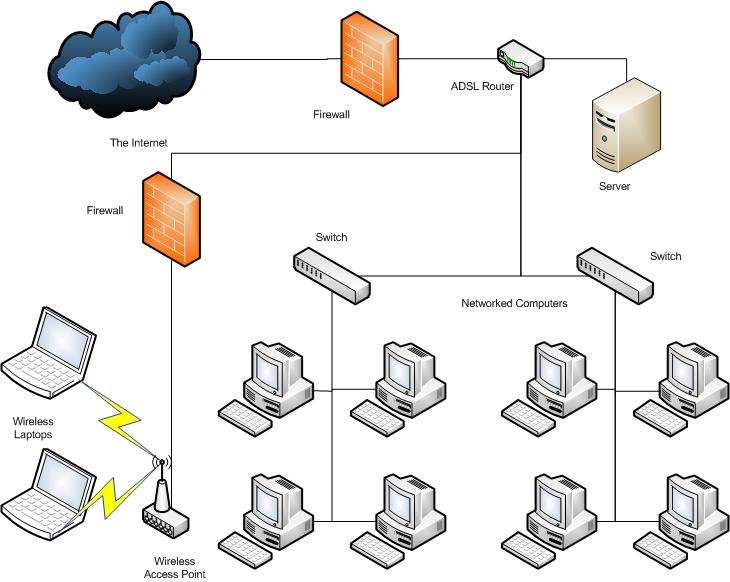Network Design
Everybody's network is unique
(because everybody has different
needs). Networks need to be appropriate to your specific requirements and
have scope for further expansion
(a basic rule of thumb is to
have the capacity to double the size of your present usage)
Another part of network design that is often ignored is the
documentation,
(which should be kept up to date) this saves time and expense later, if there is a fault or
the network needs adjusting in the future.
MM Digital Services
(Liskeard) can provide a fully documented
network designed specifically for your needs, whether you have only a
couple of devices in one office or hundreds spread over several sites.
Or if you have a fully functioning network I can provide the relevant
documentation for your present network
(if you don't already
have it)
An example of Network Documentation can be found here
Virtual Private Networks or VPN's
The VPN or Virtual Private Network is a method of allowing remote
workers to connect to your business's
"home" network securely
through the Internet, whether it's from their own domestic broadband or
a public wireless, your workers can use your network in exactly the same
way as if they were in the office and directly connected to your
network. This is also a way to connect two remote offices to the same
network via the PSTN (Public Service Telephone Network) For example an
office in Launceston and another in Redruth can connect to their Truro
HQ as if their computers were physically connected.
Wireless
Whether you'd want to set up wireless at your business premises depends
on your circumstances, and a number of environmental factors.
If you run a café you may want to offer free wifi access to your
customers, but if you run an engineering business, with a lot of
electrical machinery, it may not be appropriate to have wifi on the
shopfloor.
If you consider that having wifi is appropriate or desirable for your
business there are a couple of things to consider. These are security
and environmental factors such as who will have access to your wifi and
where to place the wifi access points for best coverage.
Server Set-up
- What is a Server? A server is a
system (software and suitable computer hardware) that responds to
requests across a computer network to provide, or help to provide, a
network service. Servers can be run on a dedicated computer, which is
also often referred to as "the server", but many networked computers
are capable of hosting servers. In many cases, a computer can provide
several services and have several servers running.
Source: wikipedia
© 2013
- And do I need to have a server?
This will depend on your network configuration, but most networks,
especially those with more than five devices, would require a
server of some sort. Even if it's part of one of the computers on the
network
Even on a small network it is advisable to have one machine providing
the role of a server, Even if that machine is also being used for some
other purpose at the same time. It is quite common for a server to use a
different Operating System (OS) to the rest of the computers on the
network
(most often a Unix based OS) (especially with the
WindowsTM
Server edition prices starting at US$501 ranging to US$4809)
Source: Microsoft
Unix versions can cost whatever you wish to pay from £0.00 to £20,000+
Setting up a server is not a job for the amateur this requires a little
more than the usual knowledge required for a good computer operator.